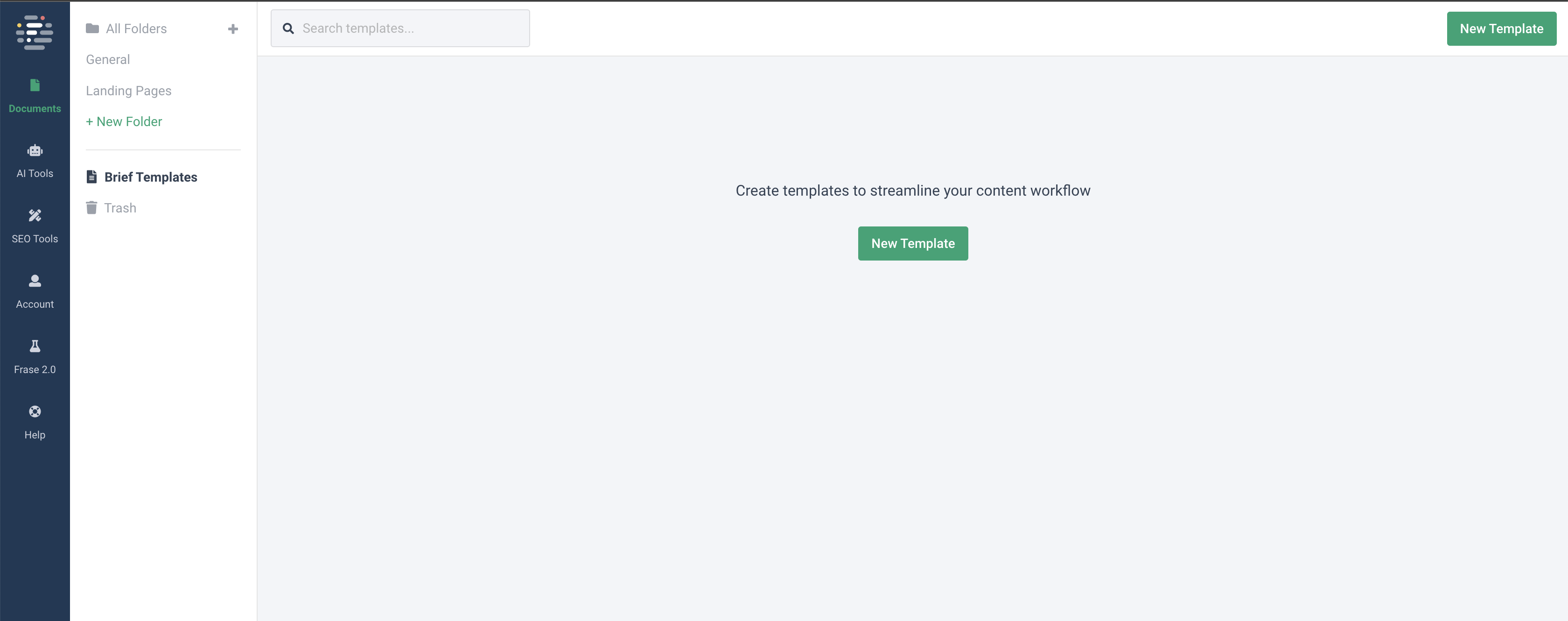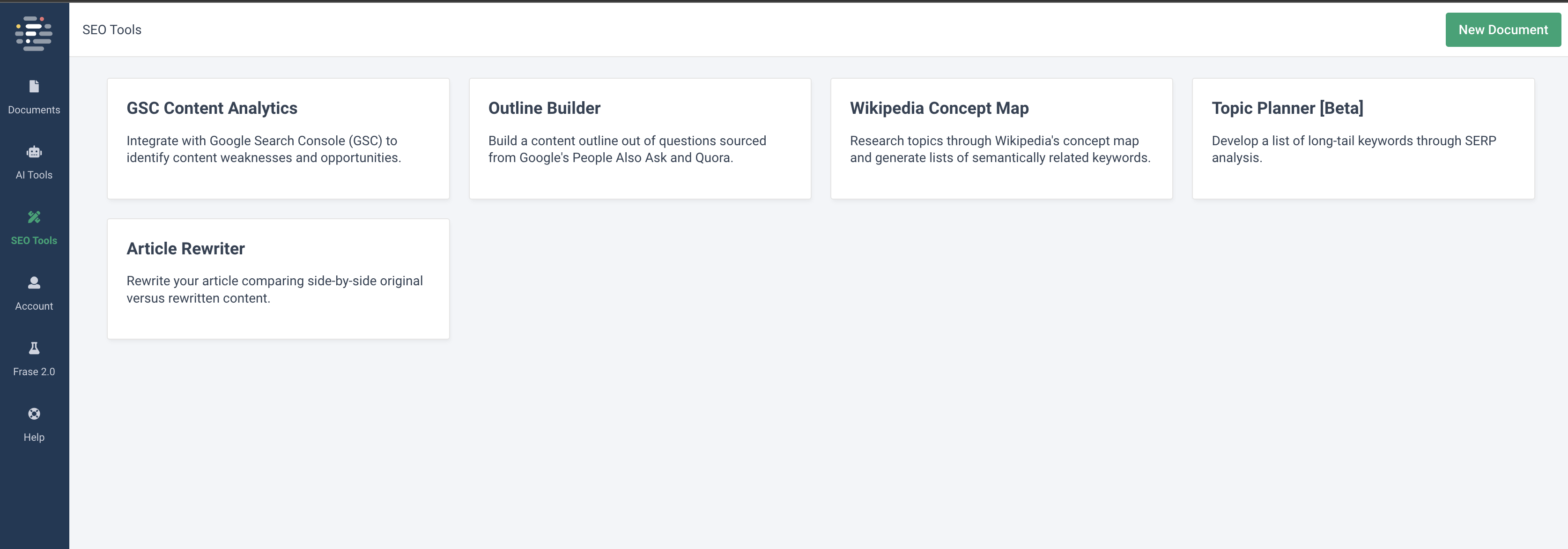Keeping up with SEO can be tough, but tools like Frase AI are making it much simpler and more effective. SEO isn’t just about using the right keywords or following the latest changes from Google. It’s about understanding what your audience is looking for, creating valuable content, and making sure it’s easy for people to find.
This guide will show you how Frase AI is transforming SEO. It uses artificial intelligence to help you spot search trends, craft content that meets those trends, and optimize your content so it ranks better in search results. I’ll walk you through using Frase AI to enhance your SEO efforts, helping you make your content strategy smarter and more tailored to your audience’s needs.
Whether you’re deep into SEO, starting out with content creation, or managing a marketing team, this guide will help you use Frase AI to streamline your SEO tasks and improve your online visibility. Let’s explore how you can use Frase AI to turn your SEO challenges into opportunities.
Getting Started with Frase AI
Starting with Frase AI is pretty straightforward, and I’m here to guide you through it step by step. First things first, you’ll need to sign up and set up your account. Once you’re logged in, you’ll find yourself looking at a clean, user-friendly interface that’s geared towards making your SEO work as efficient as possible.
- Keyword Research: Use Frase to discover high-potential keywords that align with your audience’s search queries.
- Content Creation: Frase helps you draft content that’s not only rich in quality but also optimized for SEO.
- Optimization Suggestions: As you write, Frase will offer real-time suggestions on how to improve your content for SEO, like where to use your keywords or how to tweak your headers for better performance.
Setting Up Frase AI:
- Sign Up: Head over to Frase’s website and sign up for an account. They offer different plans, so pick one that suits your needs best.
- Initial Setup: After logging in, you’ll be prompted to enter some basic information about your website and the main topics you cover. This helps Frase tailor its tools to your specific content strategy.
- Integration: If you’re using tools like Google Analytics or WordPress, you can integrate them with Frase to get even more customized insights and suggestions.
Dashboard: Here’s where you’ll see an overview of your projects, key metrics, and quick access to different features.
Content Editor: This is your main workspace for creating and optimizing content. It’s where you’ll spend a lot of your time.
SEO Tools: On the side menu, you’ll find tools for keyword analysis, SERP analysis, and more. These tools are designed to give you a deep dive into how well your content is likely to perform.
By now, you should have a solid base setup in Frase AI and a good understanding of the main areas you’ll be using. Remember, the goal here isn’t just to use a new tool, but to make the tool work for you by helping you create content that your audience will love and search engines will notice.
Creating Content with Frase
Crafting content that both people and search engines love is a lot like cooking a good meal. You need the right ingredients, a solid recipe, and a bit of creativity to bring it all together. That’s where Frase’s Outline Builder and AI Writer come in—they’re like your sous-chefs in the kitchen of content creation, making sure you’re equipped to whip up something truly delicious.
Using Frase’s Outline Builder:
- Start with Your Main Idea: Just like you’d pick a dish to cook, choose your main topic. Plug it into Frase and let it know what you’re planning to write about.
- Generate an Outline: Frase’s Outline Builder will then suggest a structure for your content. It pulls in headings and subheadings based on what’s currently performing well in search results. It’s like having a blueprint for what your audience is already interested in.
- Customize Your Outline: Now, add your personal touch. Rearrange sections, tweak headings, and insert questions that you think your readers might have. This step is crucial because it’s where you blend in your unique voice and expertise.
Crafting Drafts with Frase’s AI Writer:
- Fill in the Outline: With your outline set, it’s time to start writing. Here, Frase’s AI Writer can help speed things up. Use it to generate draft sections based on your headings. You don’t have to use everything it suggests, but it’s a great starting point.
- Edit and Enhance: Go through the AI-generated text and make it your own. Adjust the tone to match your style, add personal anecdotes, and inject more depth with your insights and expertise.
- Optimize for SEO: As you edit, Frase will offer real-time SEO suggestions. It might prompt you to use certain keywords more frequently or suggest internal links to other parts of your site. These tweaks are like seasoning your dish perfectly—it makes all the difference.
Creating content with Frase doesn’t just save you time; it makes sure that every piece you publish has the potential to rank well and engage your readers. Remember, the goal isn’t to create content for content’s sake. It’s about making something valuable that answers questions, provides insights, and entertains—something that stands out in the vast sea of online content.
Streamlining Content Production and Management
Getting your content right is one thing, but keeping everything organized and running smoothly is a whole other challenge. If you’ve ever felt swamped by the sheer amount of tasks involved in managing content, you’re not alone. Here’s where Frase really steps up to make your life easier. Let’s talk about how you can use Frase to streamline your content production and keep your team on the same page.
Frase isn’t just great for creating content; it’s also a powerhouse when it comes to keeping things consistent and efficient. One of the best features for this is the ability to use templates. Whether you’re drafting blog posts, creating service pages, or setting up FAQs, templates can save you loads of time. Once you create a template that works, you can reuse it to ensure all your content is uniform, which is crucial for maintaining a professional appearance online.
Then, there are the integrations. Frase plays well with popular tools like Google Docs and WordPress. This means you can work within Frase and have your content sync seamlessly with other platforms you’re using. It cuts down on the hassle of switching between applications and helps keep your workflow smooth.
When you’re working with a team, keeping everyone aligned is key. Frase helps here by allowing you to assign tasks and documents to different team members right within the platform. You can set due dates, track progress, and even give feedback all in one place. It’s like having a virtual meeting room where everything content-related happens.
Plus, having everyone working in the same tool means you’re all seeing the same data and updates in real time. This reduces the chances of miscommunication and ensures that everyone is aligned with the team’s goals and deadlines. It’s about making sure that the right hand knows what the left hand is doing, which in content creation, is absolutely vital.
Frase also makes it easy to review and approve content. You can leave comments, suggest edits, and give the thumbs up all within the platform. This not only speeds up the review process but also makes it more collaborative and less of a bottleneck.
Using Frase to manage your content production and team collaboration not only simplifies your workflow but also helps ensure that your content strategy is executed precisely as planned. By integrating these tools into your daily operations, you’re setting your team up for success and making sure that content creation is a well-oiled machine, not just a to-do list.
Leveraging Frase’s SEO Tools for Enhanced Content Strategy
Navigating the SEO landscape requires a good set of tools, and Frase offers a suite that can truly elevate your content strategy. From integrating with Google Search Console to rewriting articles for freshness and relevance, let’s dive into how these tools can help you spot opportunities and optimize your content effectively.
GSC Content Analytics
Integrating Frase with Google Search Console (GSC) is like having a health check-up for your website’s content. This tool allows you to dig into your site’s performance data and uncover what’s working and what isn’t. You can easily spot pages that are underperforming and understand why they might not be ranking well. This insight is invaluable because it helps you make informed decisions about where to focus your optimization efforts. It’s about working smarter, not harder, and fixing weaknesses while capitalizing on your strengths.
Outline Builder
Planning your content can take up a lot of your time, but not with Frase’s Outline Builder. This tool uses questions from Google’s People Also Ask and sites like Quora to build a content outline that directly addresses common queries. By integrating these questions into your content, you’re essentially answering the exact things your audience is curious about, which boosts your relevance and authority in the eyes of both your readers and search engines.
Wikipedia Concept Map
Research can be overwhelming, especially when you’re diving into a new topic. Frase’s Wikipedia Concept Map tool simplifies this by letting you explore a topic through Wikipedia’s extensive knowledge base. You get a visual map of related concepts and can generate lists of semantically related keywords. This is not just about keyword stuffing; it’s about understanding the landscape of your topic and ensuring your content covers it comprehensively.
Topic Planner [Beta]
Finding those niche topics that haven’t been completely exhausted can be like finding gold, and the Topic Planner tool is your mining kit. Still in beta, this tool analyzes SERPs to develop a list of long-tail keywords, which are less competitive and often have a higher conversion rate. This means you’re not just attracting traffic; you’re attracting the right kind of traffic—people who are looking for exactly what you have to offer.
Article Rewriter
Ever looked at an older piece of content and thought it could do with a refresh? The Article Rewriter tool allows you to compare your original content with a rewritten version side-by-side. This is perfect for updating articles to be more relevant, engaging, and SEO-friendly. It’s about keeping your content library fresh and as impactful as possible, ensuring that all your content works hard to bring in and engage visitors.
Using these SEO tools from Frase not only enhances your ability to create impactful content but also ensures that each piece you publish is finely tuned to meet the needs of your audience and the requirements of search engines. It’s about building a robust content strategy that drives traffic, engages readers, and converts leads, all backed by powerful, data-driven insights.
Final Thoughts
Integrating AI tools like Frase into your SEO practices isn’t just about staying current with technology—it’s about staying ahead in the game. These tools offer insights and efficiencies that are hard to match through manual efforts alone. They allow you to:
- Quickly adapt to SEO changes and trends.
- Deliver content that meets specific audience needs.
- Optimize your content strategy for both search engines and human readers.
AI in SEO is not just a trend; it’s a practical approach to making sure your digital presence is as strong and effective as it can be. As we move forward, the integration of AI tools will likely become the norm, not the exception. By adopting these technologies now, you’re setting yourself up for continued success, ensuring that your content not only reaches your audience but truly resonates with them.