Have you just started jumping on the AI content writing bandwagon? Has ChatGPT caused you to search the internet for GPT prompts? You’re not alone! ChatGPT has introduced many people to OpenAI’s unbelievable AI content writer which first took the world by storm in 2020.
In this blog post, I’m going to show you how an AI prompt can be created to write short match reports on football matches. As I don’t know quite how many people are going to test out this prompt, I’m using the open source GPT-3 alternative, GPT-J. This is still a fantastic AI content writer which delivers content quality that was impossible with AI only a few years ago.
Creating a GPT prompt for writing football match reports was certainly an interesting project to undertake. The goal was to develop a tool that could produce realistic match reports with details about the teams, players, and events of the game. In this article, I will explain how the GPT prompt was created and how it was integrated into an AI prompt form to generate responses.
Gathering Writing Examples

To begin with, it was important to gather examples of football match reports to use as inspiration for the GPT prompt. The reason for this is to make sure that the AI is aware of the style of content I am trying to produce. While GPT-3 Davinci may be able to write the content you need with just an instruction, GPT-J will not be able to write the content you need without some examples. It is still good practice to include some examples when you use GPT-3 because it gives the AI a better chance to provide you with the right content.
If I was going to do this properly, I would have looked for articles on the internet and found examples that we thought were well-written and showed the kind of content we wanted to create. This would have allowed the AI to produce match reports in the exact style I was looking for. Another option I could have chosen would have been to write examples myself, this is always a good option if you want unique content.
However, for this example, I instructed ChatGPT to write me seven examples of short match reports. ChatGPT provided me with an interesting list of scores, which included a 4-0 win for Middlesbrough over Sunderland and a 2-1 win for Manchester United over Liverpool. A weekend of results I would be more than happy with!
Creating the GPT Prompt

With the examples in hand, I began crafting the GPT prompt. I made sure that it included all the key elements that a match report would typically have, such as the teams playing, the score, and the goalscorers. I also included the stadium, as most of the examples listed the ground that the game took place at.
There was a bit of trial and error involved in getting the prompt to work properly. Initially the prompt had both teams, the score and then the scorers. However, this proved difficult for the AI to recognise which scorers were for which teams. It is also sometimes better to tell your AI the information like you would relay information to a colleague or a friend. My initial attempts (as you can see above) were to send the information in a list, but more errors were found than if the information was sent as a short paragraph. Large language models are trained on a lot of forum threads with questions and answers, so you may find that you get better content when you ask them a question.
One trick you can use to get great quality content is to start your prompt off by telling the AI that it is something or to act like something. In this prompt, the AI was told that it was a fantastic football journalist at the BBC and its job is to write high quality football match recaps. This trick is incredibly powerful with ChatGPT and is really useful if you want a specific style or unique quality to the text.
Another important aspect of optimising your GPT prompt is setting the parameters for temperature (sometimes called creativity) and frequency penalties. Setting a high temperature gives the AI more freedom to come up with its own words and phrases. This can give a higher quality output, but risks the AI completely ignoring the inputs. For this AI prompt, the temperature has been set at 0.35 after a lot of tweaking to test the outputs at different settings.
If you are optimising a GPT prompt for a less robust model than GPT-3 Davinci, you may find that the trial and error part of prompt engineering is the most time-consuming.
Integrating the GPT Prompt into an AI Prompt Form
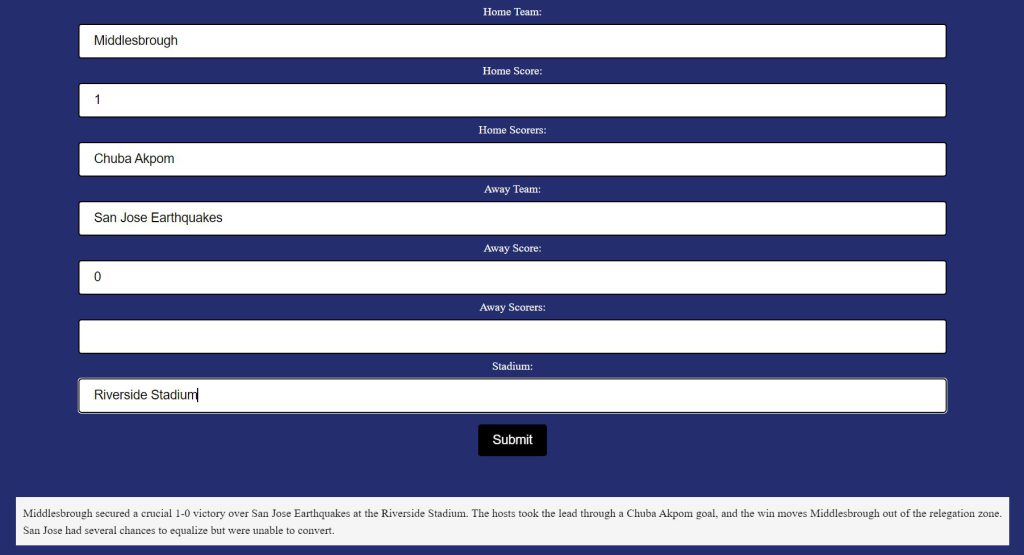
With the GPT prompt ready, I integrated it into an form using HTML, CSS and Javascript which could be embedded on this website. This form allows users to input the teams and score of the match they want GPT to generate a report for. This form is then placed into a string using Javascript which tells the AI what happened in the match then sends the request through to the Riku.ai API to get the response.
For more powerful language models like GPT-3, it may be possible to give the user a lot more freedom in asking for the report in a more conversational manner. However, with a tool like GPT-J, it is better to keep the requests in a consistent format so that the AI can understand what is needed. An example of the prompt sent to the AI is:
“Write a high quality, engaging report on a football match where hosts Blackburn Rovers and visitors Hull City played to a 1-1 draw at Ewood Park. Blackburn’s scorer was Ben Brereton-Diaz, and Hull’s goal was an own goal.”
If this example has made you curious about trying out AI prompts for yourself, then Riku.ai is a great starting point. Riku is a great learning tool for prompt engineering, with tons of example prompts from the community. It allows you to use many AI APIs for text generation and image generation. You even get unlimited GPT-J generation within Riku and a credit system for GPT-J generation via API.
Riku has a 7-day free trial and if this has inspired you to give it a try, please consider purchasing through my link. It doesn’t cost you anything more, but you will be supporting my blog.
Testing and Conclusion
You can test out this prompt below. All you need to do is input the teams names, then the score, the scorers for each side (if a player scored more than once, add the amount of goals in brackets afterwards), and the stadium. It’s amazing how much the reports resemble real brief match recaps; you might even think they were written by a real sports journalist!
The only downside with these reports being produced in GPT-J is that this open source tool isn’t quite as powerful as GPT-3. It sometimes mixes up the scorers for each side and often mixes up the home and away sides. Very rarely, it may make up a match and scoreline altogether. But this is still an unbelievable example of a less powerful open source AI tool doing something unheard of only a few short years ago.
If you do get a match report which doesn’t match your inputs, submit the form again, and you’ll usually get what you need second time around. Feel free to use the content it generates on your websites or social media.
There are a lot of things you can do by creating prompts like this. If you have little snippets of information that need too be shared regularly in a similar style, this kind of prompt can help you do that. Updates between teams at work, social media posts and short recaps for a website can be automated with a prompt like this.
If you aren’t interested in prompt engineering but want a tool to write accurate reports using factual information, Katteb is almost certainly what you’re looking for. Katteb scours the internet to write fact-checked content on anything you want it to. Once again, if this has inspired you to try the tool, please consider using my link. It won’t cost you any extra, but it will support the blog!
