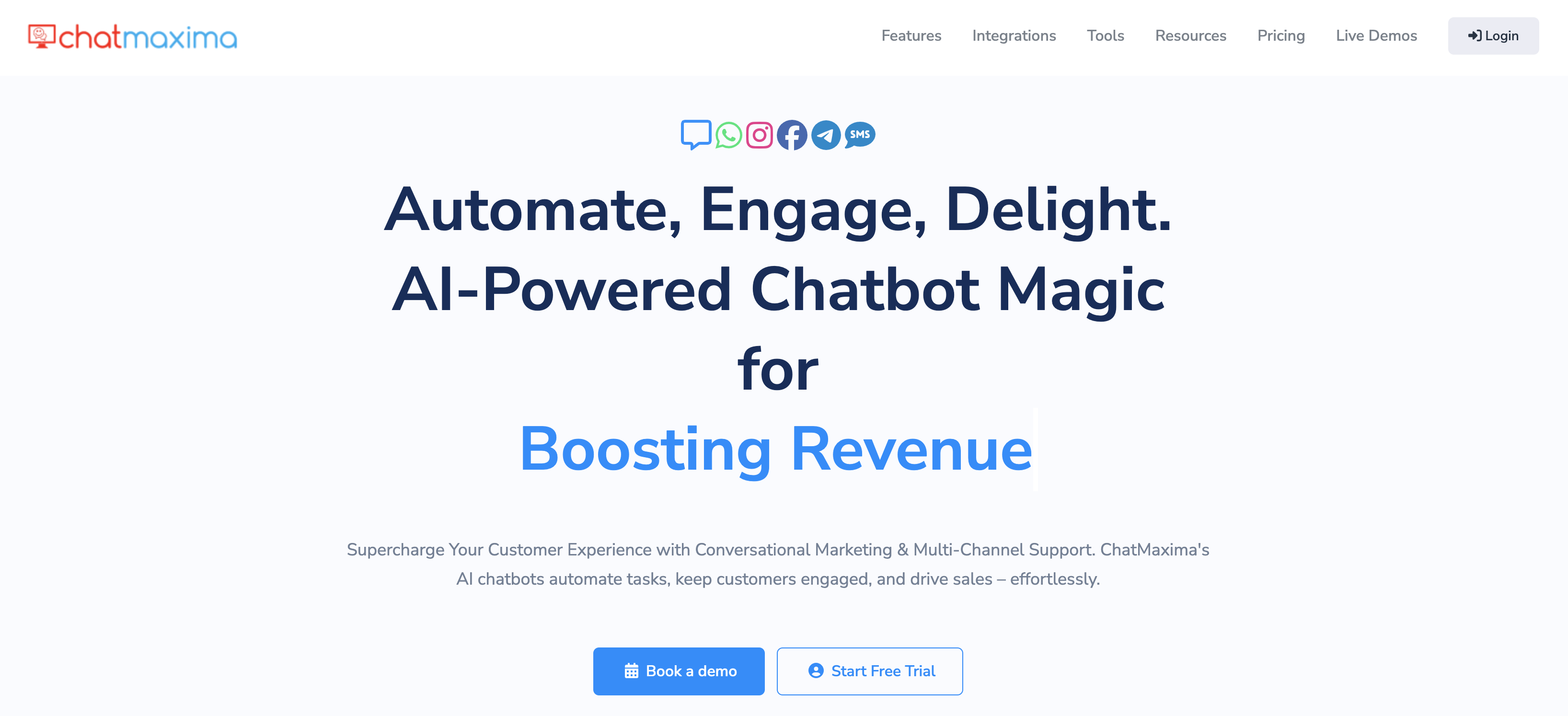In today’s competitive business environment, fast and efficient customer support can make or break a company. But keeping up with high volumes of inquiries can be a challenge. That’s where Chat Maxima comes in. This powerful automation tool lets you set up chatbots to handle customer service 24/7, instantly answering questions and resolving issues without the need for human intervention. In this guide, we’ll show you how to get started with Chat Maxima and start automating your customer support today.
What is Chat Maxima?
Chat Maxima is a chatbot-building platform that helps businesses automate customer support interactions. It integrates with various platforms, including websites, social media, and messaging apps, making it easy to provide 24/7 support to customers without the need for human agents to be constantly available. Whether you’re handling frequently asked questions or providing personalized product recommendations, Chat Maxima can be configured to handle a wide range of tasks.
Why Automate Customer Support with Chat Maxima?
Before diving into the setup, here’s why automating customer support with Chat Maxima is beneficial:
- 24/7 Availability: Chat Maxima ensures your customers can get answers anytime, even outside of business hours.
- Faster Response Times: Bots can respond instantly, reducing wait times for common queries.
- Scalability: As your business grows, Chat Maxima can handle an increasing volume of customer interactions.
- Cost-Efficiency: By automating repetitive queries, you can reduce the cost of hiring and training large support teams.
- Data Collection: Chat Maxima can track customer interactions, giving insights into trends and pain points.
Step-by-Step Guide to Using Chat Maxima for Customer Support
1. Sign Up and Set Up Your Account
To get started, go to the Chat Maxima website and sign up for an account. Once registered, you’ll gain access to the dashboard where you can create and manage your chatbots.
- Click on the Sign Up button and follow the instructions to create an account.
- Once your account is activated, you’ll be redirected to the dashboard.
2. Choose a Template or Create a New Bot
Chat Maxima offers a variety of templates for different industries, including e-commerce, customer service, and education. You can either choose a ready-made template or start from scratch to create a fully customized bot.
- If you want to save time, select the Customer Support template. This template includes built-in flows for handling FAQs, order tracking, and more.
- To create a new bot from scratch, click on Create New Bot and follow the setup instructions.
3. Customize Your Bot’s Conversations
The next step is to define how your bot will interact with customers. Chat Maxima uses a simple drag-and-drop interface to build conversation flows.
- Set up greeting messages: This is the first message customers will see when they start a chat. Make sure it’s friendly and informative.
- Example: “Hi there! How can I help you today? You can ask me about your orders, returns, or anything else.”
- Create quick replies and FAQs: List the most common questions your customers ask and create preset replies for each.
- Example: For “Where is my order?” you can configure the bot to ask for an order number and fetch tracking details via an integration.
- Add decision trees: If a customer’s question requires more detailed responses, set up decision trees that lead them to the right solution.
4. Integrate with Your CRM or Helpdesk
For Chat Maxima to provide real-time information, like order status or customer details, integrate it with your existing CRM or helpdesk system.
- Go to the Integrations tab and choose from the available integrations, such as Shopify, Zendesk, or HubSpot.
- Follow the integration prompts to link your accounts.
- Once connected, the chatbot can pull in customer information, orders, or previous interactions to provide personalized responses.
5. Add Multichannel Support
Chat Maxima allows you to deploy your bot across multiple channels, including your website, social media (Facebook Messenger, WhatsApp), and messaging apps (Slack, Telegram).
- Navigate to Channels in the dashboard and add your preferred channels.
- Configure the bot for each channel by adjusting the messaging style or setting channel-specific options (like auto-responses for Facebook Messenger).
6. Train Your Bot with AI Learning
One of Chat Maxima’s most powerful features is its AI learning capability. The more interactions the bot handles, the better it gets at understanding customer inquiries and providing accurate responses.
- Go to the Training section and start feeding your bot with common phrases customers use.
- Regularly update the bot with new information and FAQs as they evolve.
- You can also use Sentiment Analysis to detect frustrated users and escalate these queries to a human agent for a smoother experience.
7. Test Your Bot
Before going live, you’ll want to test your bot thoroughly to ensure it functions properly and provides helpful responses.
- Use the Test Bot option in the dashboard to simulate conversations.
- Try asking it different questions to see how it responds and make adjustments where necessary.
8. Launch Your Bot
Once you’re satisfied with how your bot handles customer queries, it’s time to go live.
- Click the Launch button and select where you want the bot to be deployed (website, social media, etc.).
- Chat Maxima will provide you with a code snippet to insert into your website, or direct instructions for other platforms.
9. Monitor and Optimize
Even after launch, it’s essential to monitor the performance of your chatbot and optimize it based on user interactions.
- Use Chat Maxima’s built-in Analytics to track user engagement, response rates, and common queries.
- Based on the data, you can refine the bot’s responses and add new conversation flows to cover more customer queries.
Final Thoughts
Automating your customer support with Chat Maxima can significantly improve your business’s ability to handle a high volume of customer inquiries while delivering fast, accurate, and personalized responses. By following this guide, you’ll be able to set up and optimize your Chat Maxima bot to provide seamless customer service across multiple channels. As you collect more data, continue refining your bot to ensure it meets your customers’ needs and contributes to a better user experience.