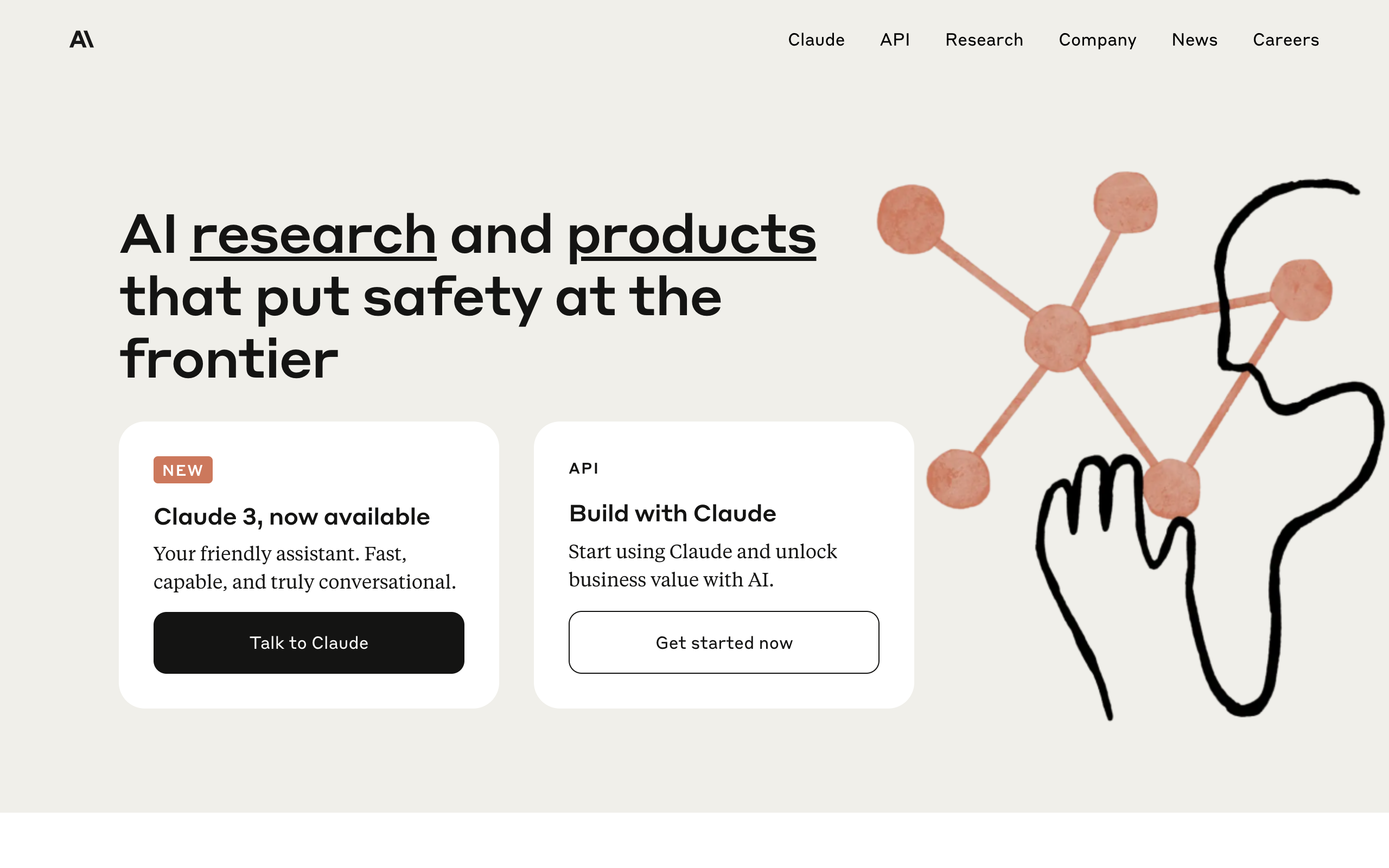Have you ever noticed how your phone seems to know what you need before you do? That’s artificial intelligence (AI) in action. Today, AI is not just for tech giants; it’s for everyone, helping us manage our daily tasks and much more. Among these technologies, personal AI assistants are becoming essential, and one of the standout names this year is Claude AI.
Claude AI is designed to be more than just helpful. It is smart, adaptive, and incredibly user-friendly, making it an excellent choice for personal use in 2024. Whether you’re organizing your schedule, looking for information, or even learning a new skill, Claude is equipped to assist in ways that are tailored just for you. Let’s explore how Claude AI can become a part of your everyday life and why it might be the best personal assistant you’ve ever had.
Step 1: Understanding Claude AI
Let’s start by getting to know Claude AI a bit better. Think of Claude as a highly skilled friend who’s always ready to lend a hand. Whether it’s managing your calendar, finding the quickest route to a meeting, or even recommending a new book, Claude is designed to make these tasks effortless.
At its core, Claude AI excels in understanding and processing human language in a way that feels natural. This is possible because of something called natural language processing, or NLP for short. NLP allows Claude to not only understand the words you say or type but also grasp the meaning behind them. This means you can communicate with Claude as you would with a friend, without needing to use specific commands or keywords.
Another key feature of Claude is its learning ability. Unlike basic programs that perform only pre-set functions, Claude learns from interactions. The more you use it, the better it gets at predicting what you might need next. This learning process is driven by sophisticated algorithms that analyze patterns in data—like how you phrase your requests or the times you prefer to schedule certain activities. Over time, Claude adapts to your preferences, making it an increasingly valuable assistant in your daily life.
So, Claude isn’t just another tool; it’s a personal assistant that grows with you, learning how to serve you better with each interaction. Whether you’re tech-savvy or just starting out, Claude is designed to fit seamlessly into your life, making it simpler and more connected.
Step 2: Setting Up Claude AI
Getting started with Claude AI is straightforward, and you don’t need to be a tech expert to do it. Here’s how you can bring this smart assistant into your daily routine:
Accessing Claude AI: First, you’ll need to decide where you want to use Claude—on your smartphone, computer, or maybe a smart home device? Claude AI is available across various platforms, so choose one that fits best with your lifestyle. You can usually download the Claude AI app from your device’s app store or access it through a web browser.
Setting Up: Once you’ve installed the app or opened it on your browser, the setup wizard will guide you through the initial process. It’s as simple as creating an account and following the step-by-step instructions to get Claude up and running.
Customizing Claude: Now, let’s make Claude truly yours. Dive into the settings menu where you can adjust Claude to better fit your needs:
- Privacy Settings: Privacy is crucial. Take a moment to review what data Claude can access and remember to adjust these settings to your comfort level. You can decide if you want Claude to store your data for better service or keep interactions more private.
- Interaction Preferences: How do you prefer to interact with Claude? Would you like to type your requests, or would you rather use voice commands? You can set up these preferences and even personalize Claude’s responses to be more formal or casual, depending on what feels right for you.
Remember, setting up Claude is not a one-time task. As you use it, you might find new ways it can help you. Feel free to revisit the settings and tweak them as your needs evolve. This personalization is what makes Claude so unique—it’s all about what works best for you.
Step 3: Integrating Claude AI into Daily Activities
Once you’ve set up Claude AI, the real fun begins—integrating it into your day-to-day life. Claude is like a personal helper who’s always ready to assist with just about anything. Here are some ways you can start making the most out of Claude in your daily routine:
Personal Organization: We all juggle countless tasks each day, and Claude can help keep everything running smoothly.
- Calendar Management: Ask Claude to add appointments to your calendar or set up reminders for important events. You can say something like, “Claude, remind me to call mom on Saturday at 3 PM,” and it’s set.
- Reminders: Need to remember to pick up groceries or pay a bill? Just tell Claude, and you’ll get a timely reminder.
Information Retrieval: Whether you’re a student, a professional, or just naturally curious, Claude has you covered.
- Searching the Internet: Need quick facts or detailed research? Ask Claude. For example, “Claude, what’s the weather like tomorrow?” or “Find articles on healthy eating.”
- Summarizing Information: If you’re pressed for time, Claude can summarize long articles or documents, giving you the essential points without the fluff.
Communication Assistance: Staying on top of communications can be a breeze with Claude.
- Drafting Emails: Tell Claude the gist of what you want to say, and it’ll draft an email for you. For instance, “Claude, draft an email to Anna about the meeting reschedule.”
- Managing Social Media: Whether it’s tweeting a quick update or managing responses, Claude can help streamline your social media interactions. Just instruct Claude on what to post, and it handles the rest.
How to Execute These Tasks with Claude AI:
- Open the Claude AI app or access it on your chosen platform.
- Use simple, clear commands to tell Claude what you need. For instance, “Claude, add a dentist appointment to my calendar for next Friday at 2 PM.”
- Review the results or outputs from Claude. If something isn’t quite right, you can correct it by providing feedback, which also helps Claude learn and improve.
- Use the custom settings to adjust responses, like setting up notifications or email styles according to your preference.
Incorporating Claude into your daily life isn’t just about getting tasks done—it’s about creating more space for the things you love. With Claude’s help, you can reduce the time spent on routine tasks and focus more on enjoying life. Whether it’s freeing up time for a hobby or simply helping you stay connected with loved ones, Claude is there to make every part of your day easier and more enjoyable.
Step 4: Using Claude AI for Learning and Development
Embracing new knowledge or mastering a new skill can often seem like a hefty challenge, but with Claude AI as your learning partner, it becomes an accessible and enjoyable journey. Claude isn’t just your go-to for everyday tasks—it also shines as a dynamic tool for personal growth and education.
Using Claude AI as a Learning Tool: Imagine you want to polish your Spanish skills or start picking up some Japanese. With Claude, you can dive into vocabulary, work on your pronunciation, and even practice conversations. Simply ask Claude how to say common phrases in another language, and you’ll be on your way to becoming multilingual. Or perhaps you’re eager to master a new software for work or explore a hobby like photography. Claude can guide you through the basics, help find the best resources, and keep track of your learning progress.
Setting Up Personalized Learning Paths with Claude AI: Begin by pinpointing what you want to learn. Once you have your goals outlined, Claude can tailor a learning plan just for you. This plan can include a schedule that fits your availability and adjusts to how quickly you want to progress. As you learn, it’s a good idea to check in with Claude about your progress. You can tweak your goals or the focus of your studies whenever necessary.
Claude offers a personalized learning experience that moves at your pace, making it simpler to stay committed to your goals without feeling swamped. The flexibility of learning anytime and anywhere—whether it’s during a commute or on a lunch break—means that you can make efficient use of your time. Moreover, Claude acts like a supportive coach, not just keeping track of your sessions but also motivating you and celebrating your milestones along the way.
Integrating Claude AI into your personal development plan transforms potential downtime into rich, productive learning sessions. This approach not only helps in acquiring new knowledge or skills but also fosters continuous growth with a digital companion that’s tuned to your personal needs and aspirations.
Step 5: Enhancing Entertainment with Claude AI
Bringing a little more fun into your life is easy when you have Claude AI as your entertainment buddy. Whether you’re into music, movies, books, or games, Claude knows how to make your leisure time more enjoyable and personalized.
Think of Claude as your personal entertainment concierge. If you’re looking for music suggestions, Claude can pull up playlists that fit your mood or discover new artists based on what you usually enjoy. Movie night? Ask Claude for film recommendations or to help you choose something that matches your taste, whether you’re in the mood for a thriller or a comedy. And for all the readers out there, Claude can suggest books that you won’t be able to put down, tailored to your favorite genres.
Claude is not just about suggestions; it’s about creating experiences that feel made just for you. Using its predictive capabilities, Claude can anticipate what you might enjoy next. For instance, if you’ve been watching a lot of action movies, Claude might suggest a newly released thriller. Or if you’ve recently been reading a lot of history books, Claude could recommend a well-reviewed documentary on a similar topic. It’s like having a friend who knows not only your current interests but also what you’re likely to enjoy next.
Claude can also be your partner in interactive storytelling or games, making these activities more immersive and engaging. You can explore new narrative worlds where your choices affect the story’s outcome, all guided by Claude. In games, Claude can provide hints or help develop strategies, enhancing your gaming experience.
Using Claude for entertainment means turning your downtime into an adventure tailored just for you. It’s about having that perfect playlist at the right moment, finding your next favorite movie effortlessly, or diving into stories and games that keep you captivated.
Step 6: Maximizing the Benefits of Claude AI
Getting the most out of Claude AI isn’t just about using it for tasks or learning—it’s about truly integrating this tool into your life so that it works for you in the best possible way. Here’s how you can ensure that you’re squeezing every bit of value out of Claude:
Tips and Tricks to Get the Most Out of Claude AI:
- Explore All Features: Sometimes, we get stuck using just one or two features that we’re comfortable with. Make sure to explore all that Claude has to offer. You might find new ways it can help you that you hadn’t thought of before.
- Use Voice Commands: If you’re mostly typing out commands or requests, try switching to voice interactions. Speaking to Claude can be faster and more natural, especially when you’re multitasking.
- Integrate with Other Apps: Claude works best when it’s synced with your other apps like your calendar, email, and social media. This integration allows Claude to provide more comprehensive assistance, like scheduling reminders directly in your calendar or pulling information from your emails that you might need for a meeting.
Continuously Updating and Upgrading Claude AI Settings:
- Regular Check-ins: Every once in a while, take a moment to review how Claude is working for you. Is it still aligned with your current needs? As your lifestyle changes, your needs might too, and Claude can adapt along with you.
- Feedback Loop: Claude gets better with feedback. If a recommendation isn’t quite right or a response misses the mark, let Claude know. This feedback helps the system learn and adjust, improving its accuracy and usefulness.
- Stay Updated: Keep your Claude AI updated with the latest software updates from the developer. These updates often include new features, improved security measures, and optimizations that make Claude even more effective.
By following these tips and regularly updating Claude’s settings, you ensure that your AI assistant isn’t just a static tool but a dynamic aid that evolves with your changing needs.
Summing Up
We’ve covered a lot of ground together in exploring how Claude AI can seamlessly integrate into your life, from organizing your schedule and managing your communications to aiding in your personal growth and spicing up your entertainment options. Claude isn’t just a tool; it’s a companion that’s designed to make your day easier and more enjoyable.