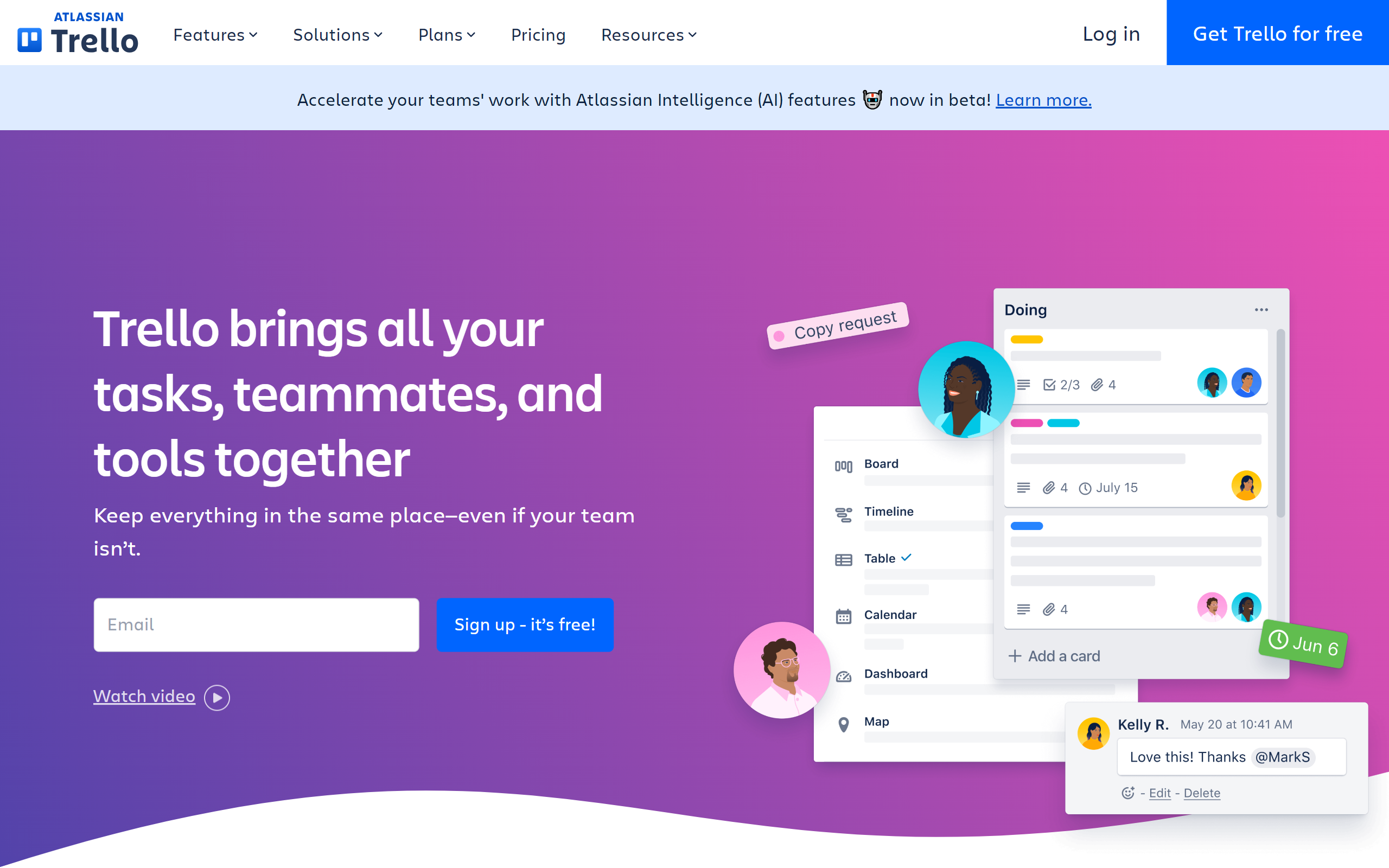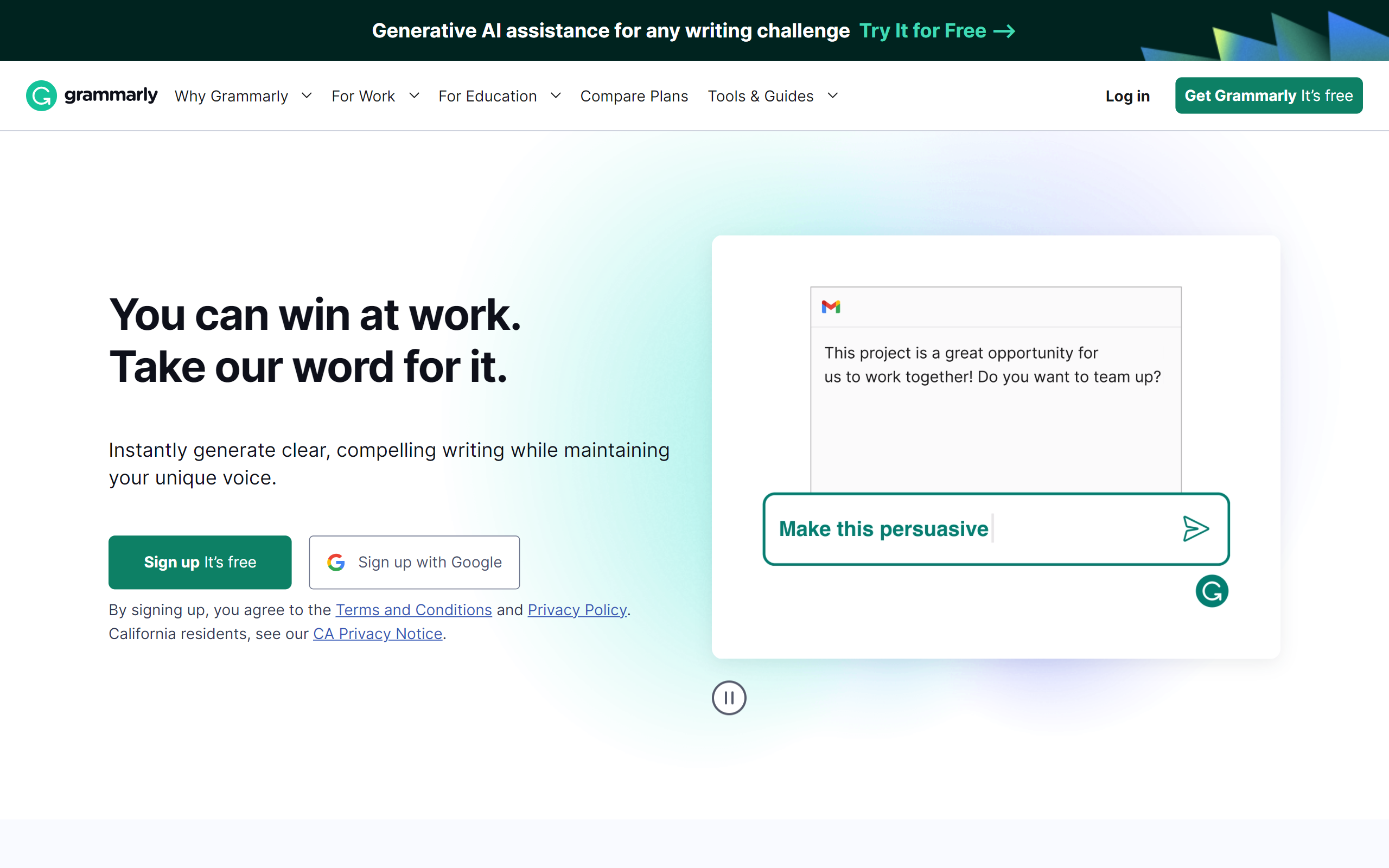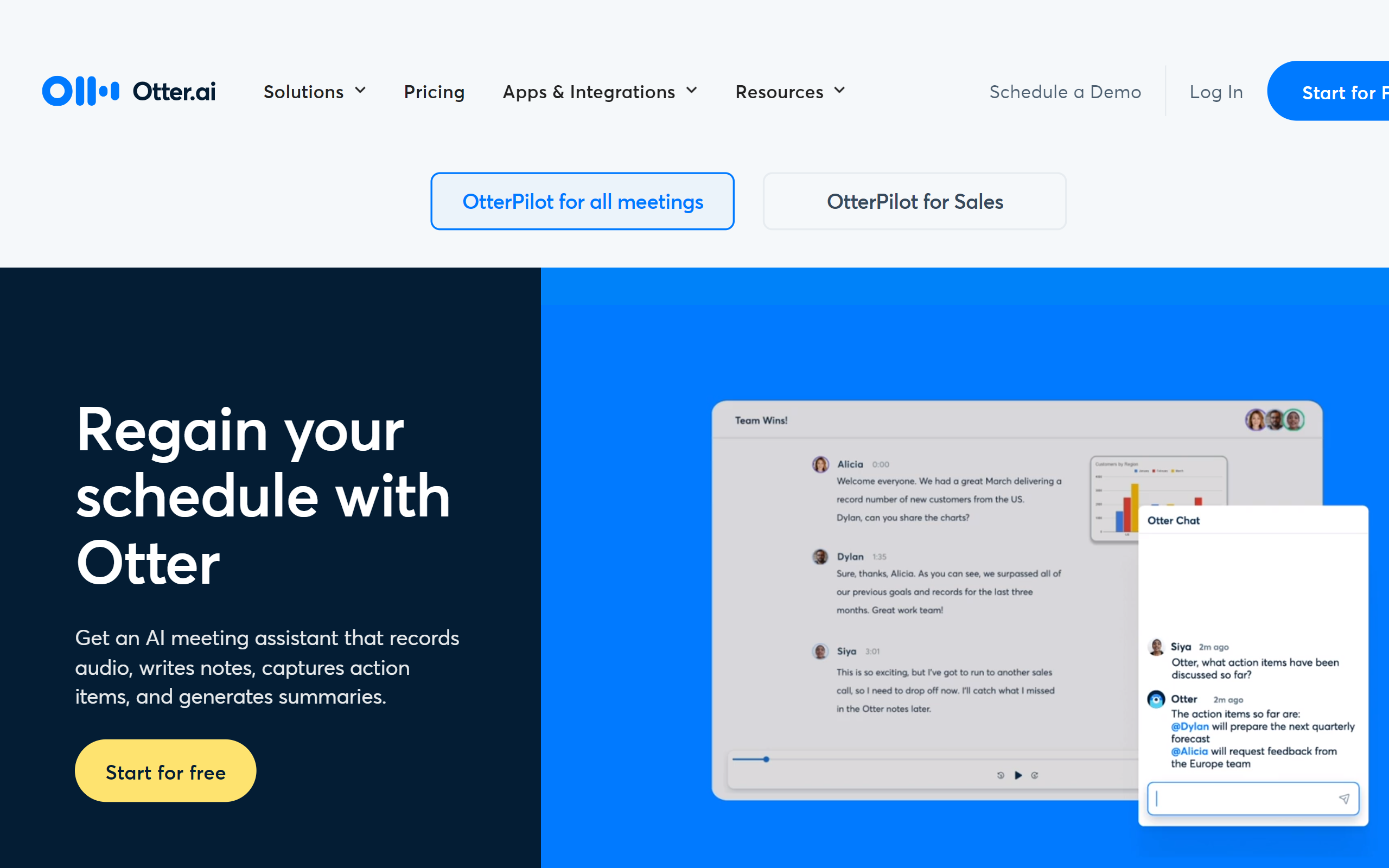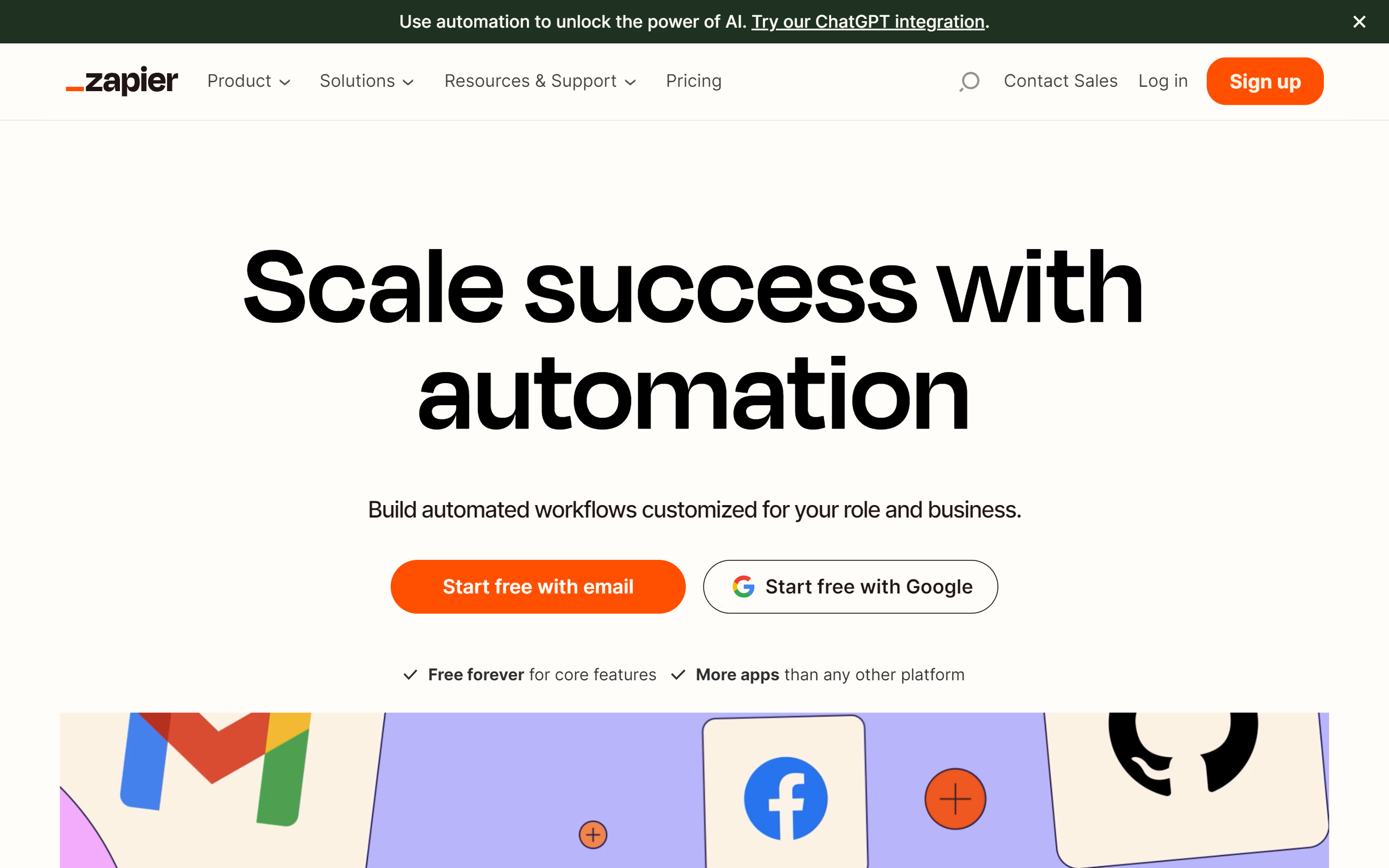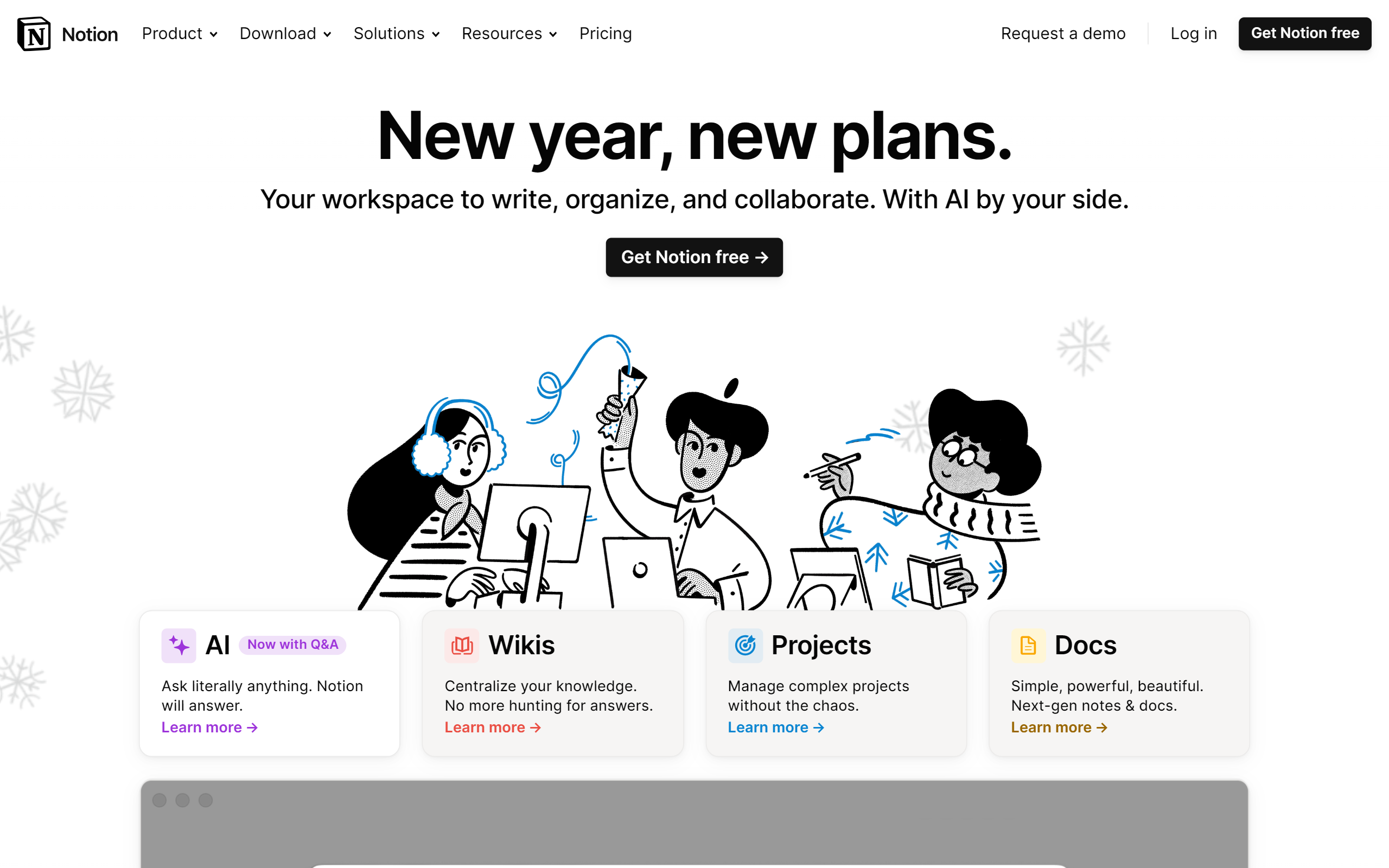In today’s world, we’re always looking for ways to do more in less time. That’s where AI, or Artificial Intelligence, comes in, playing a huge role in making our work life easier and more efficient. As we move through 2024, it’s clear that AI tools aren’t just fancy gadgets from sci-fi movies; they are real, practical solutions that are changing how we work every day.
AI is like a smart assistant that knows exactly what you need, sometimes even before you do. It helps us manage our tasks, sort out our emails, and even reminds us of our meetings. In the workplace, this means using AI tools to predict what we need to do next, automate the boring stuff, and help us focus on the creative and critical parts of our jobs.
Now, let’s talk about the most exciting part: the top 5 AI tools of 2024 that are transforming the way we work. These tools are not just helpful; they are changing the game. They make organizing projects a breeze, improve our writing, and take care of repetitive tasks so we can concentrate on the bigger picture. I’m excited to share how these tools can make your work life not just easier, but also more productive and fun. Let’s check out what these tools are and how they can help you.
The Evolution of AI in Productivity Tools
Have you ever wondered how we got to this point where AI is such a big part of our work lives? It’s like one day we were all using basic software for our tasks, and the next, we’ve got these smart tools doing half the work for us. The journey of AI in productivity software is quite a story.
It all started with simple programs designed to do specific tasks. But then, these programs began to get smarter. They learned from our habits and started making suggestions to make our work easier. This was the first step into the world of AI-driven productivity. Fast forward to today, and it’s like we’re living in the future. AI tools now can handle complex tasks like scheduling meetings, sorting emails, and even giving us a heads-up on our project deadlines.
The shift from our old ways of working to these AI-powered methods has been a game-changer. We’re no longer spending hours on tasks that can be automated. Instead, AI takes care of the routine stuff, freeing us up to focus on the creative and strategic parts of our jobs. It’s not just about working harder anymore; it’s about working smarter.
And let me tell you, the difference is huge. With AI, we’re seeing people do their jobs more efficiently and with less stress. It’s like having a personal assistant who’s always one step ahead, making sure everything runs smoothly. This shift to AI-driven solutions is probably one of the biggest changes in how we work, and it’s just the beginning. Just wait until you see what these top AI tools of 2024 can do!
1. Trello
Alright, let’s dive into one of my favorite tools, Trello, but with a twist. It’s not just the Trello we used to know; it’s been given a serious upgrade with AI. And let me tell you, it’s like having a superpower for managing tasks and projects.
Imagine you have this big project with a bunch of different tasks and team members. Keeping track of who’s doing what and when things are due can be a headache, right? Well, that’s where Trello’s AI features come in. The AI in Trello takes this jumble of tasks and organizes it like a pro. It can automatically assign tasks to the right people based on their workload or expertise. No more guessing games or endless meetings to figure out who should do what.
But wait, there’s more. Trello’s predictive scheduling is like having a crystal ball. It looks at your team’s past performance and deadlines to suggest the best timelines for your projects. So, you’re always on track, and there are fewer surprises. Plus, the AI-driven analytics give you insights you might not have thought of, like which tasks take the longest or which part of the project might need more attention.
Why We Picked
- User-Friendly Interface: Trello’s simple and intuitive design makes project management accessible for everyone.
- AI-Driven Efficiency: Automated task assignments and predictive scheduling save time and improve accuracy.
- Versatile Application: Suitable for a wide range of industries, from startups to large corporations.
I’ve seen teams use Trello’s AI to transform how they work. From small businesses streamlining their processes to big companies managing complex projects, it’s making a real difference. I remember talking to a project manager who said that Trello’s AI helped cut down their planning time by half. They could focus more on the work itself rather than spending hours on scheduling and assigning tasks.
Users often rave about how Trello’s AI has made their work life so much simpler and more efficient. It’s not just about saving time; it’s about reducing the stress that comes with managing big projects. If you’re looking for a tool to help keep your projects on track and your team in sync, Trello’s AI-enhanced features are definitely worth checking out.
2. Grammarly
Now, let’s talk about Grammarly, a tool I’m sure many of you have heard of, or maybe you’re even using it right now as you write. But let’s dig a bit deeper. Grammarly isn’t just a regular spellchecker; it’s like having a writing coach right in your computer.
Here’s the cool part: Grammarly uses AI to make your writing not just correct, but also clear and engaging. It goes beyond just checking for spelling mistakes. It looks at your sentence structure, your word choice, and even the tone of your writing. Have you ever written an email and wondered, “Does this sound too harsh?” or “Is this clear enough?” Grammarly’s got your back. It gives suggestions to make sure your message gets across the way you intended.
And for anyone worried about originality, especially if you’re writing important documents or academic papers, Grammarly’s plagiarism checker is a lifesaver. It compares your work against billions of web pages to make sure your writing is unique.
Why We Picked
- Comprehensive Writing Assistant: Beyond grammar checks, it offers style and tone suggestions to enhance writing quality.
- Plagiarism Detection: Essential for ensuring the originality of content in academic and professional writing.
- Cross-Platform Utility: Useful for emails, documents, and web content across various platforms.
I’ve seen Grammarly used in all sorts of industries. From marketing teams making sure their copy is on point, to students writing papers, and even authors working on their next novel. The feedback? People love it. They say it’s like having a second pair of eyes, always there to catch those little mistakes we all make when we’re typing away.
Experts in the writing and education fields have noted how tools like Grammarly are changing the game. It’s not about replacing human editors, but rather, helping us become better writers. Whether you’re sending a quick email, drafting a report, or working on a creative project, Grammarly’s AI writing assistant can make your writing process smoother and your final product sharper.
3. Otter.ai
Alright, let’s switch gears and talk about Otter.ai. If you’re someone who has a lot of meetings or lectures, or if you just hate typing out notes, you’re going to love this tool. Otter.ai is like having a personal scribe, ready to jot down everything that’s being said, in real time.
Here’s the deal with Otter.ai: it listens to what’s being said and converts it into text as you speak. Think of it as a super-accurate transcription service that doesn’t miss a beat. This is perfect for those long brainstorming sessions or online classes where you want to focus on the discussion, not on taking notes. Plus, it integrates with video conferencing platforms, which means it can join your online meetings and start transcribing automatically.
But the real magic of Otter.ai is how it makes all this information useful. The transcriptions aren’t just blocks of text; they’re searchable and shareable. You can find that one great idea that someone mentioned in a meeting without having to sift through hours of audio.
Why We Picked
- Real-Time Transcription: Converts spoken words into text instantly, perfect for meetings and lectures.
- Integration with Video Conferencing: Streamlines note-taking during online meetings and webinars.
- Searchable Transcripts: Makes finding specific information in long recordings quick and easy.
I’ve seen Otter.ai used in so many ways. Journalists use it to transcribe interviews, students for lectures, and business professionals for team meetings. The feedback? People are amazed at how much time and effort it saves. It’s like having all your spoken words turned into an organized, accessible resource.
Users often talk about how Otter.ai has changed the way they work. No more frantic note-taking, no more “what did they say?” moments. It’s all there, in text, ready for you to use. From my experience, it’s not just a convenience; it’s a game-changer for productivity, especially in environments where communication is key.
4. Zapier
Now, let’s dive into Zapier. Think of Zapier as the ultimate connector, like a digital handyman who takes all those repetitive, time-consuming tasks off your plate. It’s all about automation, but with a smart twist.
Zapier connects the different apps you use every day and automates actions between them. Say you get a new email with an attachment; Zapier can automatically save that attachment to your Dropbox. Or, every time you make a sale, it can update your accounting software. The possibilities are endless.
The cool thing about Zapier is how it simplifies complex workflows. You don’t need to be a tech whiz to set it up. It’s like telling Zapier, “Hey, every time this happens, I want you to do that,” and Zapier just gets it. This means you spend less time moving information between apps and more time on the important stuff.
Why We Picked
- Streamlines Workflow: Automates repetitive tasks across various applications, saving valuable time.
- Customizable Triggers and Actions: Offers flexibility to create personalized automation workflows.
- Wide Range of App Integrations: Compatible with over 2,000 web apps, catering to diverse business needs.
I’ve heard so many success stories from people using Zapier. A small business owner told me how Zapier automated their customer follow-ups, saving hours each week. A marketing team used it to streamline their social media posts across different platforms. What they all have in common is how Zapier freed them from the mundane tasks, allowing them to focus on growing their business or pursuing more creative projects.
User feedback? They love it. It’s like having a personal assistant who’s great at multitasking, never gets tired, and always gets things right. For anyone looking to boost their productivity by automating their workflow, Zapier is a tool you should definitely check out. It’s not just about doing less work; it’s about working smarter.
5. Notion
Last but definitely not least, let’s talk about Notion, a tool that’s like a Swiss Army knife for your work life. Notion isn’t just a note-taking app; it’s a powerful, all-in-one workspace that’s been turbocharged with AI to make organizing your work life a breeze.
With Notion, you get this incredible flexibility. You can take notes, manage databases, track projects, and so much more, all in one place. But here’s where the AI kicks in – it helps organize all this information in a way that’s tailored just for you. It learns from how you work and suggests ways to structure your notes and projects. So, the more you use it, the smarter it gets, and the easier your life becomes.
Why We Picked
- All-in-One Workspace: Combines note-taking, database management, and project tracking in one platform.
- AI-Driven Organization: Adapts to user preferences for a personalized experience.
- Scalability: Equally effective for individual users and teams, growing with the user’s needs.
I’ve seen Notion used in so many different sectors. Start-ups use it to keep track of everything from brainstorming ideas to managing their entire project timelines. Educators use it for lesson planning and to organize their teaching resources. Even freelance writers and artists use it to keep their creative projects organized.
What do users say about Notion? They’re in love with its versatility and how it adapts to their unique needs. It’s like having a personal organizer who understands exactly how you work and helps you stay on top of everything. The AI-enhanced features save them time and help them stay organized, which, let’s be honest, is something we all struggle with sometimes.
In a nutshell, if you’re looking for a tool that can handle almost every aspect of your work life and grow with you, Notion is worth checking out. It’s not just about keeping notes or managing tasks; it’s about having everything you need in one place, organized just the way you like it.
Parting Words
So there you have it, the rundown on the top 5 AI tools that are changing the game in 2024. Trello, with its AI-powered project management, makes keeping track of tasks a piece of cake. Grammarly, the writing assistant, ensures your communication is clear and professional. Otter.ai takes the hassle out of note-taking with its spot-on transcriptions. Zapier automates those pesky, time-consuming tasks between your apps. And Notion, the all-in-one workspace, organizes your work life like a pro.
These tools aren’t just fancy tech gadgets; they’re real game-changers in how we approach work. They’re about working smarter, not harder, and letting AI handle the stuff that slows us down. By adopting these tools, you’re not just staying on top of the productivity game; you’re setting yourself up for a more organized, efficient, and stress-free work life.
So, why not give them a try? Start small, pick one that speaks to you, and see the difference it makes. Who knows, you might just find yourself wondering how you ever managed without it.